Introduction to Desktop Publishing
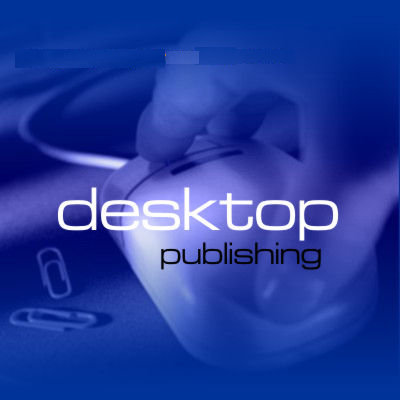 Desktop publishing takes WYSIWYG page layout software and combines it with a personal computer to allow the user to self-publish their own publications whether for high amounts of publishing or for small, mini-publications. However, desktop publishing doesn't just mean page layout skills needed to make a book; it can also be used to describe the
Desktop publishing takes WYSIWYG page layout software and combines it with a personal computer to allow the user to self-publish their own publications whether for high amounts of publishing or for small, mini-publications. However, desktop publishing doesn't just mean page layout skills needed to make a book; it can also be used to describe the Types of Pages in Desktop Publishing
The most important aspect to consider whenOn the other hand, the second page type is known as a virtual page which is intended to be printed. These require paper parameters. These parameters must meet up with the international standard physical paper sizes. For example, one of the most common page sizes is the A4 or the letter. It's what most printers hold. However, there are numerous other types of pages as well that fit within this standard of physical paper sizes.
Many desktop publishing programs, fortunately, allow for the user to set custom parameters to the paper in case they are trying to print something much larger than what fits within the physical paper size standards. Therefore, the user can print things such as billboards and signs.


